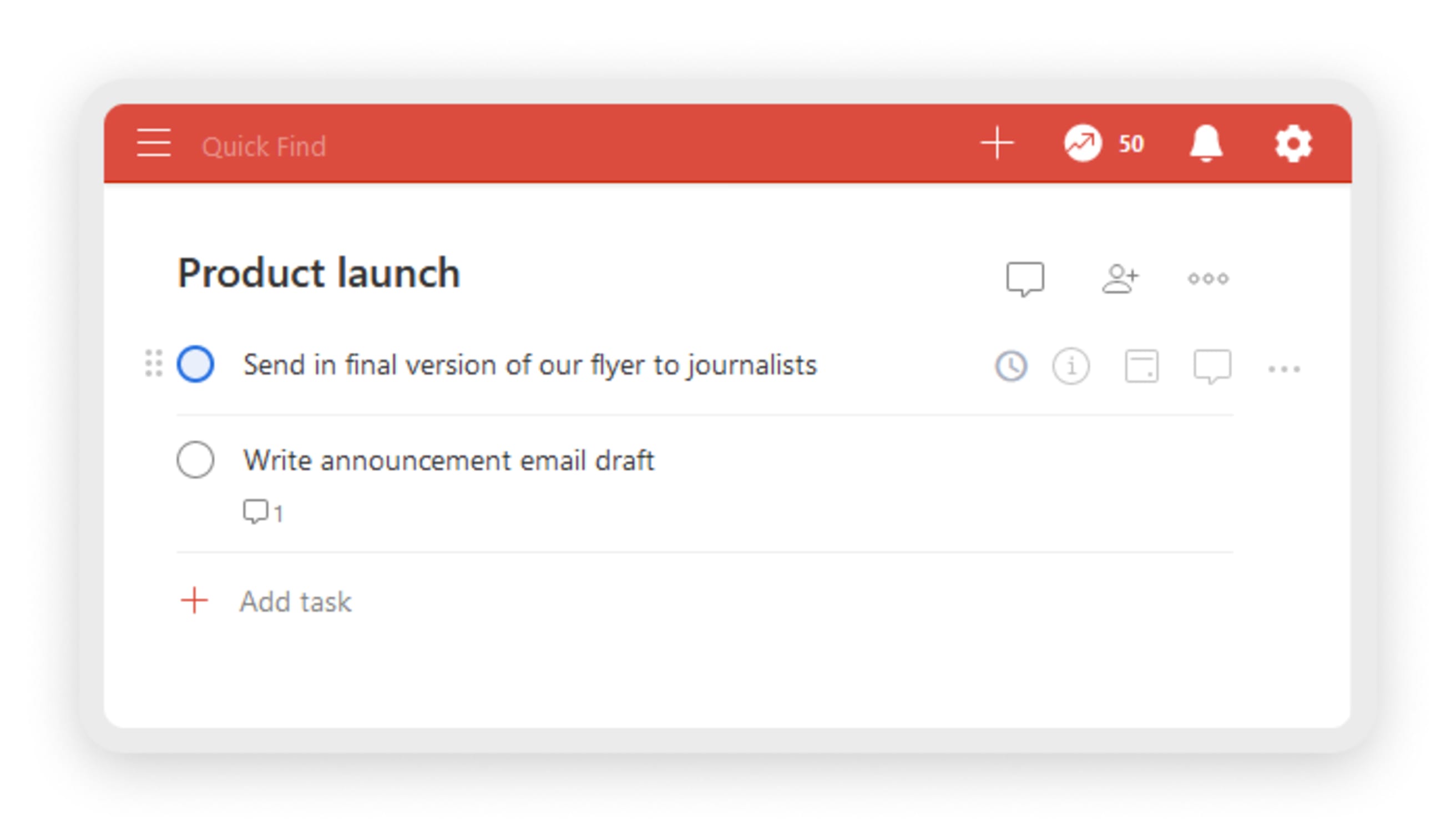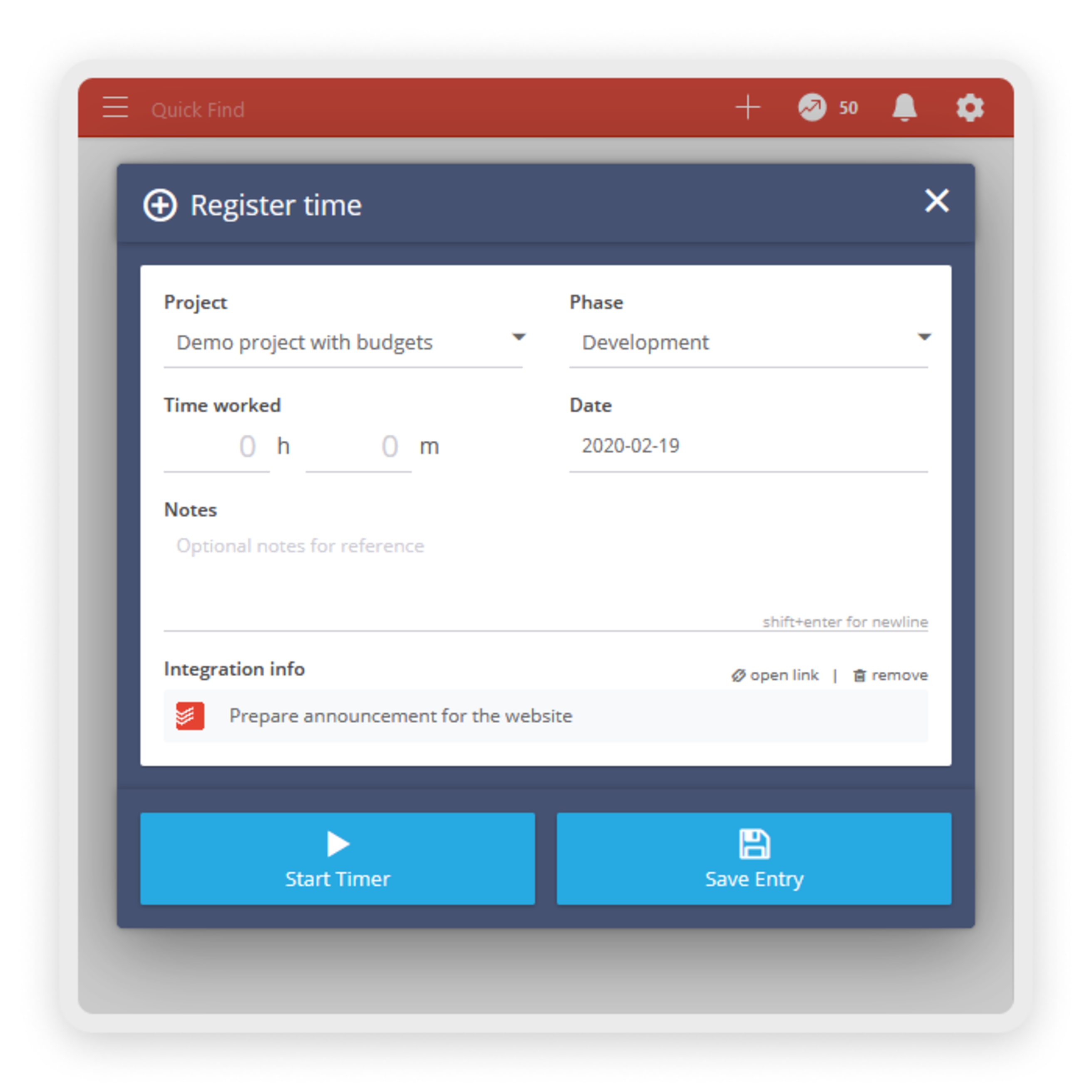Timeneye is a time-tracking app that can be integrated with Todoist when using Firefox or Chrome. By integrating Todoist with Timeneye, you'll be able to track the time you spend on each of your tasks directly in Todoist.
Setting up the integration
- Install the Timeneye widget for Chrome or the Timeneye widget for Firefox.
- Open the extension and log in to your Timeneye account.
That’s it! You can now start using the integration.
Using the integration
-
In Todoist, click the clock icon to the right of the task in any list.
- (Optional) Add any additional information.
- Click Start Timer.
- Once you're done working on the task, click on the pause button to the right of the task.
How can I remove the integration?
If you no longer want to use Todoist with Timeneye, simply remove the Timeneye extension from your browser.
FAQ
This integration is managed by Timeneye. Please contact the Timeneye support team for help.